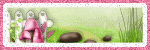Stores I sell In
Blog Trains
Scrappin Your ♥ Out
Follow Me
Please follow me on facebook HERE!
Contact Me
Please feel free to email me if you have any questions or ideas at kissnjoe@yahoo.com
Powered by Blogger.
Followers
Tuesday, August 27, 2013
I have had issues with my blog, but finally got it working right :)
So here is an update of my new Charles Bristow tube inspired kits! You can Grab them HERE at Mystical Scraps!!!







So here is an update of my new Charles Bristow tube inspired kits! You can Grab them HERE at Mystical Scraps!!!







Monday, August 19, 2013
Don't miss this adorable Boys theme Blog train from Scrappin Your ♥ Out! Kit will be going into stores soon. Thank you everyone.
Welcome to the Scrappin Your Heart Out August Blog Train
Here are the designers Who have participated this month
Please leave some love for their free creations when you download
2 Curly Headed Monsters
Becky's Creations
Black Widow Creationz
Creative Scraps By Crys
Cajan Diva Scraps
Ride along the train to the next stops!!! Happy Rails!
Here are the designers Who have participated this month
Please leave some love for their free creations when you download
2 Curly Headed Monsters
Becky's Creations
Black Widow Creationz
Creative Scraps By Crys
Cajan Diva Scraps
Sunday, August 18, 2013
YES Mistress TUT by Creative Scraps by Crys
For this tutorial you will need the following:
Scrap kit: PTU kit Seduction by Freeks Creations HERE
Font of choice I used Satisfaction
Tube: tube of choice, I am using the gorgeous art work of PinUp Toons HERE
You must have a license to use this tube.
Template by Creative Scraps by Crys HERE
♥ Let's Get started! ♥
Open template, image, canvas size, change to 800x800
For the drop shadow on evertying I am using the following settings:
Verticle: 2, Horizontal: 2, Opacity: 46, Blur: 6, color black. (you use what ever you want)
Remember to save as you go.
(*Resize everything before you start copy and pasting)
DNR means Do Not Resize
FS_Suduction Paper 5 (resize 80%)
FS_Suduction Ele2 (DNR)
FS_Suduction Ele3 (resize 50%)
FS_Suduction Ele4 (resize 64%)
FS_Suduction Ele5 (DNR)
FS_Suduction Ele15 (resize 42%)
FS_Suduction Ele16 (resize 42%)
FS_Suduction Ele23 (resize 42%)
FS_Suduction Ele26 (resize 52%)
FS_Suduction Ele28 (resize 42%)
FS_Suduction Ele31 (DNR)
FS_Suduction Ele36 (resize 46%)
FS_Suduction Ele38 (DNR)
FS_Suduction Ele39 (DNR)
Tube (if using the same tube DNR)
You can always refer to the sample for placement of anything!
Start by Deleting the copyright info on the template.
Hide all layers except the 3 black rectangles, right click on the layers palette and merge visible.
Unhide all layers.
Select the very bottom layer, copy and paste Element 39, drag to the top right hand corner of the tag,
duplicate and move to the bottom left hand corner of the tag.
Select the bottom grey rectangle. Selections, select all, float, defloat, add a new raster layer
floodfill with #760204 (red). Delete bottom grey layer. Do the same for the next grey rectangle.
Remember to add your dropshadow as you go!
Select the dark grey Oval. Selections, float, defloat, invert, copy and paste paper 5. Hit delete.
selection, select none. Delete the dark grey oval.
Select the 3 black rectangles layer. Selections, float, defloat, using the same red color, create
a gradient with black and red. Add new raster layer and Flood fill rectangles. Selections, select none.
Delete the black rectangles. I added a gradient glow to this layer.
Select the top grey rectangle. Selections, float, defloat, add new raster layer, flood will with same
gradient, you can chang the angle if you choose. Selections, select none, delete grey rectangle. Add
your drop shadow to the white layer below. Click on the top lower grey circle. Using the Manual
Color Corection, make this cirle black and move it to the right side of the top rectangle.
Select the top grey circle, and again using manual color correction, change color to the red color.
Now on same cirlce, selections, select all, float, defloat, copy and paste medium close up of tube,
Invert and click delete. Selections, select none.
From here you can add the elments.
Remember this is just a guide, so be creative and have fun! See sample for placement of the elements.
Once you have everything the way you like it select your word art layer. Selections, select all
float, defloat,modify by 6 add a new raster layer and flood fill with white. Drag below the word art
and add dropshadow. Do this for the rest of the word art. Almost done now!!
Crop and resize, I resized mine to 600. add your name, I used the same red color for the name, I also
added a gradient glow to mine.
Add the copyright info, any licenses numbers and merge visible
Save and you're done! Simple and easy.
I would love to see what you made!
Thank you for following my tutorial! If you have any questions please email me at
kissnjoe@yahoo.com!
I know it has been a LONG while since I have made a sig tag template...but finally I decided to write a tut with an amazing kit and needed a template to work with...so here it is!!! You can grab Yes Mistress HERE
Here is the preview of the template!
Here is the preview of the template!
Here is how it could be used! Tut to follow soon!
Subscribe to:
Posts
(Atom)
Search
Categories
Autumn
(9)
Awards
(3)
Beach
(1)
birthday
(1)
Birthstone Series
(1)
Black friday
(1)
Blog Train
(22)
BOGO
(1)
Book
(2)
Books
(3)
Boys
(1)
Buy My Store
(2)
Carrie Hogle Author
(4)
CDO
(4)
Charles Bristow
(5)
chit chat
(5)
christmas
(8)
Circus
(1)
Coffee
(2)
collab kits
(10)
CT
(5)
CT Blog
(1)
CT Call
(2)
CT Tutorials
(35)
CU freebie
(14)
Dance
(1)
Dees'Sign Depot
(1)
Dia De Los Muertos
(1)
DITR
(1)
DOTM Tagging Angels
(1)
Easter
(4)
Emo
(3)
Exclusives
(3)
Facebook Exclusive
(1)
Fariy Tales
(1)
Followers
(1)
freebies
(46)
Freeks Creations
(2)
FTU Clusters
(1)
FTU kit
(16)
FTU Quick Page
(1)
FTU Tutorials
(4)
gifts
(1)
Halloween
(9)
Heartbeatz Creationz
(4)
Horror
(1)
Infant Loss
(1)
January Rain
(7)
Kids
(2)
License
(1)
Limited time Freebie
(2)
Mardi Gras
(1)
MEM
(1)
Mothers Day
(1)
My Memories
(1)
Mystical Scraps
(21)
Party
(1)
pressies
(4)
PTU Borders
(5)
PTU Clusters
(12)
PTU CU
(21)
PTU CU collab
(1)
PTU IB Scrap Kit
(3)
PTU kits
(90)
PTU Scripts
(1)
PTU Stacked Papers
(1)
PTU tutorial
(20)
Punk
(1)
quick pages
(2)
Romance
(3)
sales
(41)
Samples
(1)
School
(1)
scrap kits
(5)
Scrappin Dollars
(23)
Scrappin you ♥ Out
(4)
Scrappin your ♥ Out
(7)
ScrapsNCo.
(3)
ScrapsNCo. Wonderland
(1)
Scripts. Mystical Scraps
(1)
Scriptz R Us
(1)
Shopping
(1)
siggy
(2)
Sleep
(1)
spring
(4)
St. Patricks Day
(4)
Stacked Papers
(2)
Summer
(3)
Sweet Addictionz Scraps
(1)
Tag Haven Blogtrain
(1)
Tagging Angels
(2)
tags
(1)
Tattoo
(2)
templates
(22)
TKO
(26)
Tools
(1)
Treasured Scraps
(3)
Tube Inspired kits
(1)
Tubes
(3)
updates
(1)
Valentines
(4)
Vintage
(1)
Whimsy
(2)
winter
(9)
Wonderland
(1)
Wordart
(1)
Zombies
(1)
About Me
CU Credit
Watercolor vector designed by Freepik
Vector Design by www.Vecteezy.com